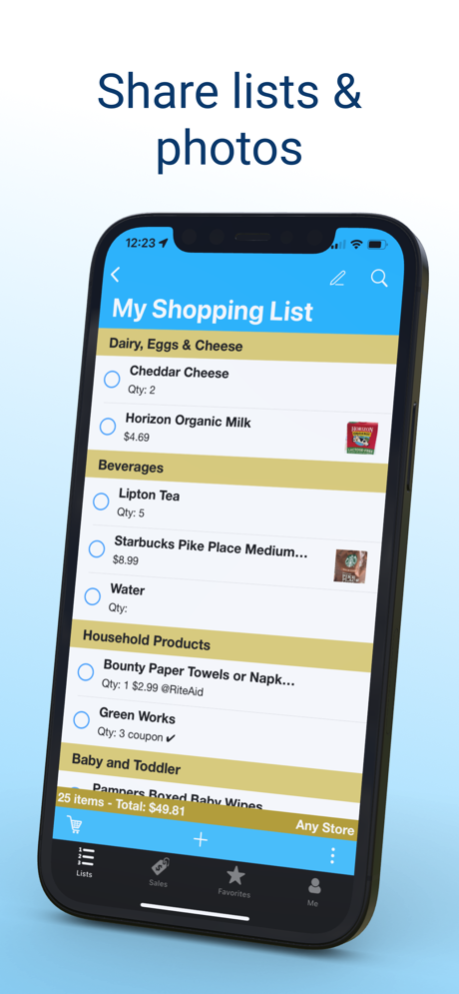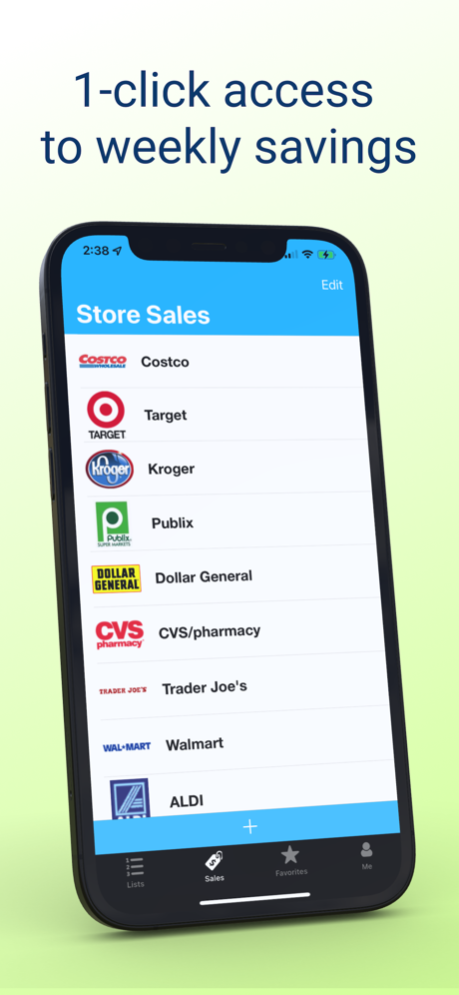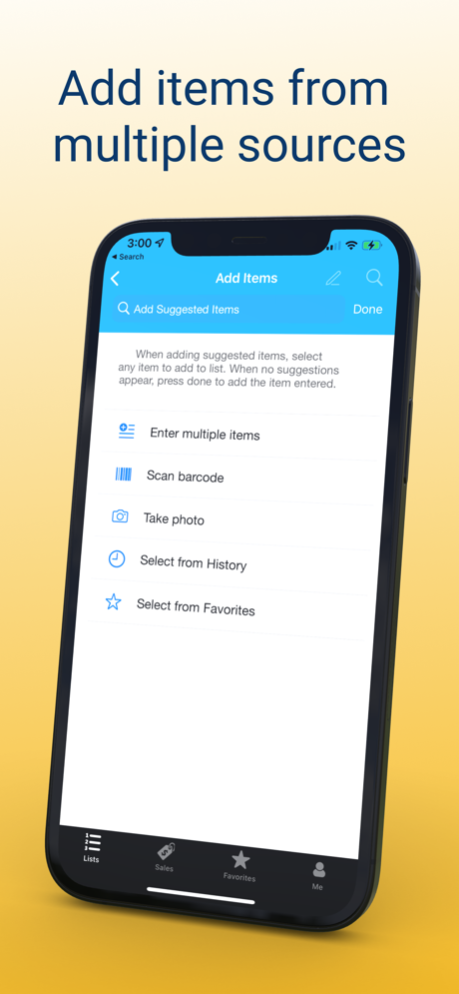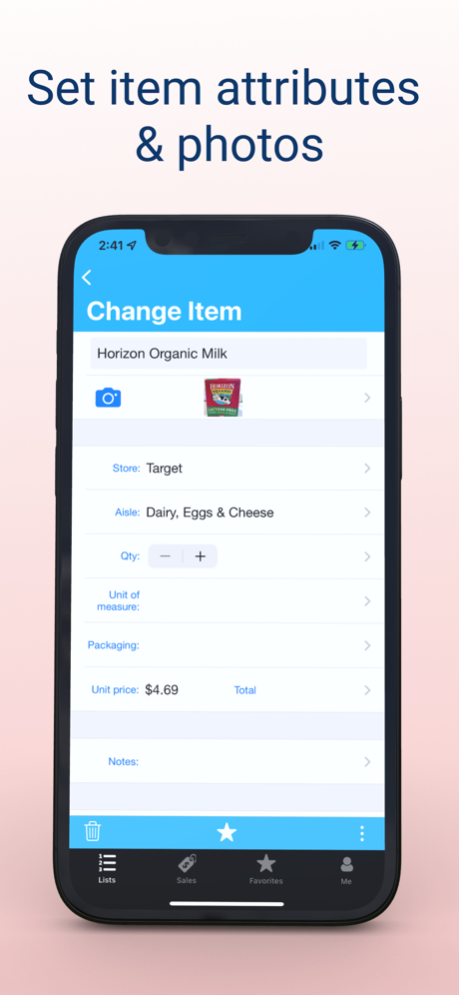Grocery Pal (List & Savings) 4.0.17
Free Version
Publisher Description
Grocery Pal is a great way to get organized for your weekly shopping activities and find savings from your favorite stores. Its all-new Premium version takes Grocery Pal to a whole new level.
——————————————————————
Featured on NBC Today Show and ABC Good Morning America.
From New York Times:
"Apps like Grocery Pal can show digital coupons for items on your list..."
——————————————————————
Quotes from our users:
"Best app for my kitchen!"
"First app that allows me to get the best prices from all my local grocery stores!"
——————————————————————
1) Organize
● Create your shopping lists once and reuse them later. Never miss anything at your store.
● Choose from thousands of built-in items with pre-populated aisle categories that match your local store layout.
● Cross off items you’re done with or check them off the list into cart as you walk down the aisles inside a store. This helps you keep track of all the items in the list.
2) Share
● Invite your family members or friends to jointly access your account and share lists, items and photos.
● Changes made to shared lists are automatically available to others.
● List sharing enables one family member to manage lists while others shop at the store using these lists.
3) Discover
● Browse weekly savings from local stores.
● Capture sale items into your shopping list for easy in-store viewing.
● Expired sales are automatically removed so you don't have to worry about cleaning them up.
4) Customize
● Custom aisles: Create your own aisle categories so you can organize your list the way you want it.
● Custom stores: Add your own stores when the built-in stores don't have what you are looking for. You can bookmark a web address for your custom store and access its content easily. Custom stores can be any local or online stores of your choosing.
● Your custom aisles and stores are automatically shared with all members of a joint account.
5) Cloud Backup and Restore
● All your shopping lists, items and photos are automatically backed up on our secure server.
● Your custom aisles, custom stores are backed up as well.
● If you ever need to switch devices, just sign in to your account, and all your list data will be restored onto your device automatically.
(Grocery Pal Premium is required for list sharing, custom aisles and stores, and cloud backup and restore.)
Grocery Pal allows you to find savings from supermarkets and discount stores at over 200 store brands across the U.S. Some of these stores include: Wal-Mart, Target, Rite-Aid, Kmart, Dollar General, Family Dollar, Food Lion, Save-a-Lot, ALDI, SAFEWAY, CVS/pharmacy, Kroger, Food Lion, Stop & Shop, H-E-B, VONS, Giant Eagle, Harris Teeter, Ingles Markets, Jewel, Shaw's, Giant Food, Tops, Fred Meyer, C-Town, Acme, Price Chopper, Pathmark, Lucky Supermarket, Bashas' Supermarket, TOM THUMB, Waldbaums, Bartell Drugs, RANDALLS, Food City, Save Mart, PAVILIONS, Sprout's, GIANT, Hy-Vee, Dierbergs and more. (Check with individual stores for weekly sales availability.)
Terms of Use: https://www.aislecat.com/terms-of-service
Oct 21, 2022
Version 4.0.17
Fixed an issue in list item quantity editing with decimal points.
About Grocery Pal (List & Savings)
Grocery Pal (List & Savings) is a free app for iOS published in the Personal Interest list of apps, part of Home & Hobby.
The company that develops Grocery Pal (List & Savings) is AisleCat LLC. The latest version released by its developer is 4.0.17.
To install Grocery Pal (List & Savings) on your iOS device, just click the green Continue To App button above to start the installation process. The app is listed on our website since 2022-10-21 and was downloaded 7 times. We have already checked if the download link is safe, however for your own protection we recommend that you scan the downloaded app with your antivirus. Your antivirus may detect the Grocery Pal (List & Savings) as malware if the download link is broken.
How to install Grocery Pal (List & Savings) on your iOS device:
- Click on the Continue To App button on our website. This will redirect you to the App Store.
- Once the Grocery Pal (List & Savings) is shown in the iTunes listing of your iOS device, you can start its download and installation. Tap on the GET button to the right of the app to start downloading it.
- If you are not logged-in the iOS appstore app, you'll be prompted for your your Apple ID and/or password.
- After Grocery Pal (List & Savings) is downloaded, you'll see an INSTALL button to the right. Tap on it to start the actual installation of the iOS app.
- Once installation is finished you can tap on the OPEN button to start it. Its icon will also be added to your device home screen.